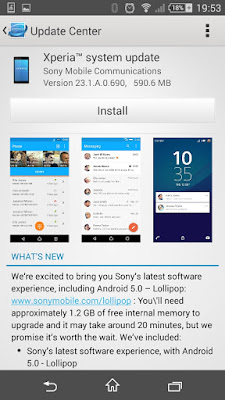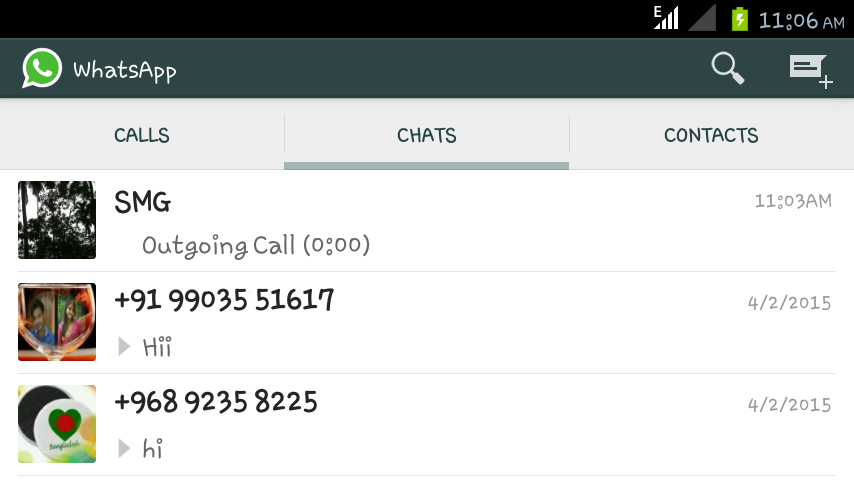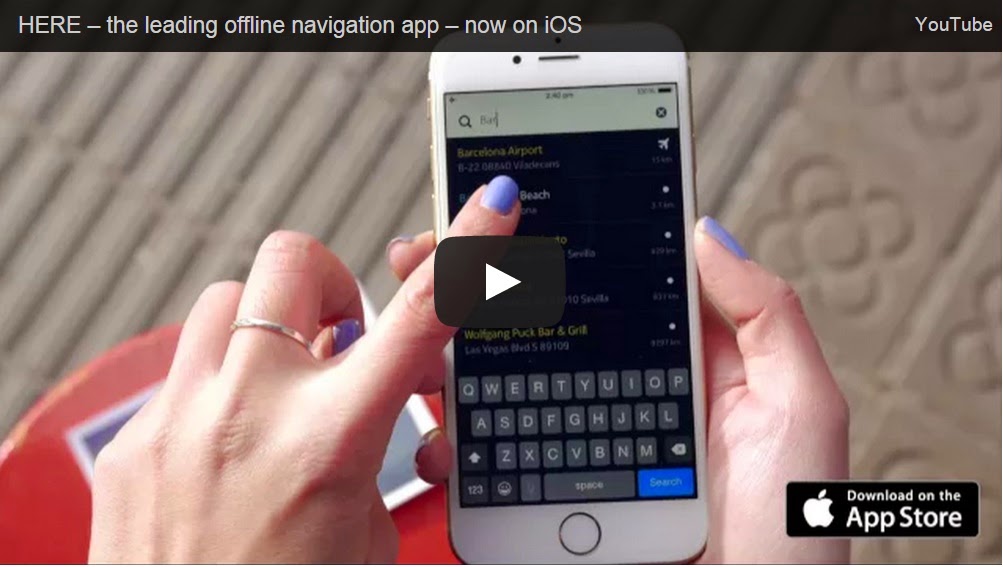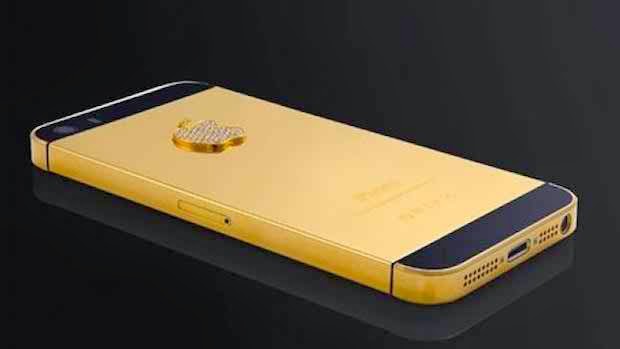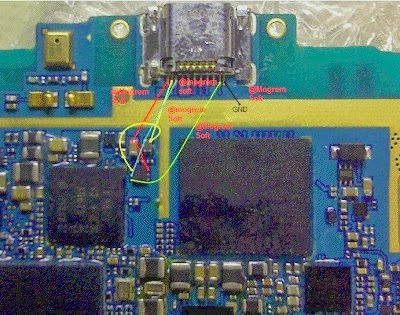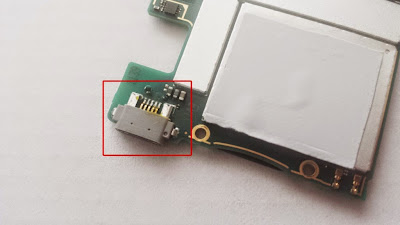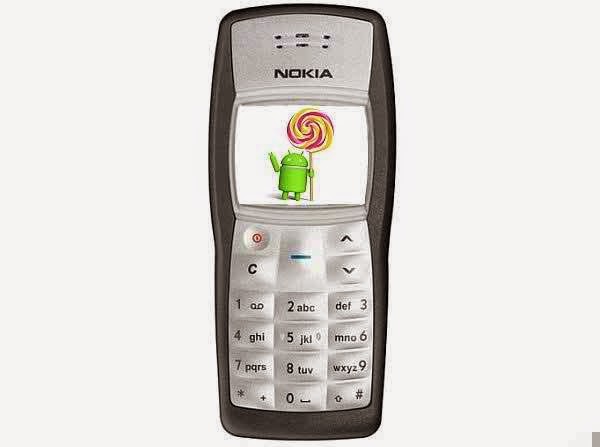How to repair galaxy S3 charging problem
Here is complete guide to how to solve not charging, battery level downing during charging instead of charging Samsung Galaxy S3 phone. At first switch off and remove the battery. After uncover of galaxy s3 main board, see...
1: Look the USB port, outside and inside. likely to have dust around it, specially to connector. So clean it carefully to solve charging problem. If problem still after this solution, then see...
2: Make sure the USB port is damaged or broken, change the right USB port of Samsung Galaxy S3 if you sure about it.
2: Connect charger or USB cable with the port, check voltage and charging ic way of galaxy s3 main PCB board. See the below picture to learn how to short galaxy s3 charging way without changing anything.
Galaxy S3 hardware service picture.
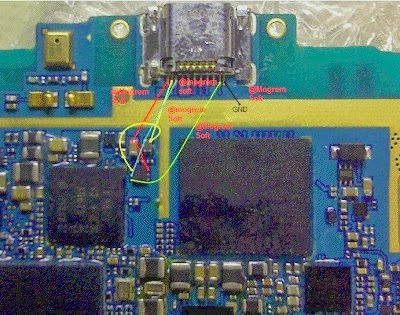 |
| Samsung Galaxy S3 Charging port. |
The best and 100% working hardware solution for Samsung Galaxy s3 charging not working problem, this will fix charging port problem and other charging problem of Samsung Galaxy phone. Charging problem in Samsung Galaxy series smartphone, it come with charging port trouble. You need to check the charger port first to work with this fixable solution, although have the alternative fixing solution as well as hardware jumper solution, that can be done by manually connect a few line of cable on phone motherboard. However you can work on jumping part later and you must need make about trouble, then you may use this latest hardware solution for Samsung Galaxy S3 charging not working problem.