Ultimate checksum generate solution for Android flashing, upgrade and download.
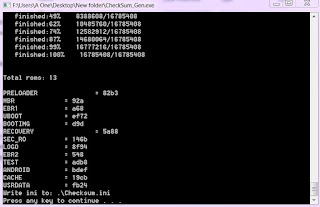 |
| Checksum Generate. |
If you ever faced checksum error problem while flashing Android phone through
SP flash tool,
SP MDT multi port download tool or any other firmware upgrade tool, then it should solve checksum error problem. Just Download checksum generate tool from here and copy unzipped files to firmware folder to generate new checksum file. After copy to firmware folder, you need to open Checksum_Generate.exe from firmware folder and wait... everything will be done automatically. You may see a new checksum file in firmware folder and you don't need to do anything except open checksum_gen.exe from firmware. See download link at end of this post.
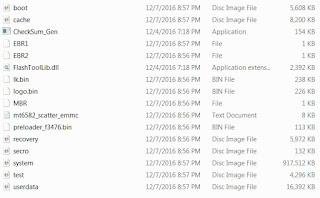 |
| Make sure you have got two file inside checksum generate folder as "CheckSum_Gen" and "FlashToolLib.dll", move two file to firmware folder. |
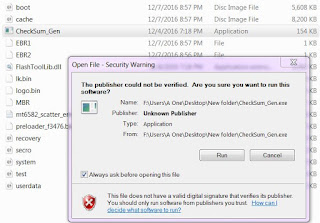 |
| Now open CheckSum_Gen as run as administrator and click run button on security warning windows. |
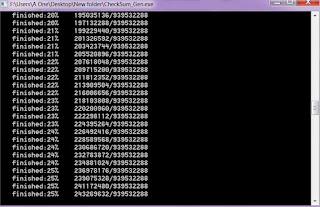 |
| It will create checksum file in firmware folder. |
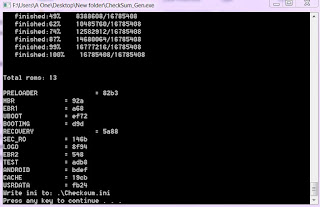 |
| Now click any button to close the window. |
Now check the firmware folder to make sure you have generated a checksum file to flash mtk phone by sp flash tool, sp mdt or miracle box.
Download Checksum_Gen.exe
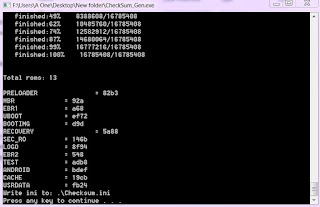
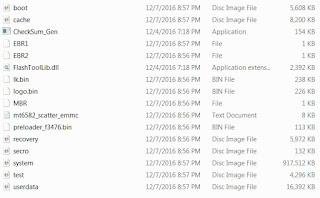
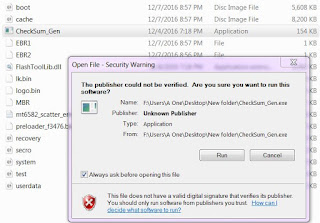
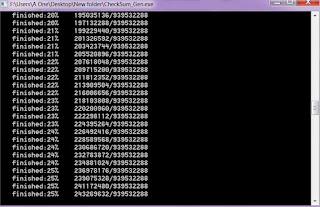
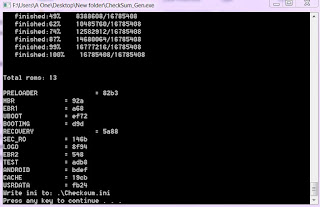

No comments:
Post a Comment