download play store apps on computer.
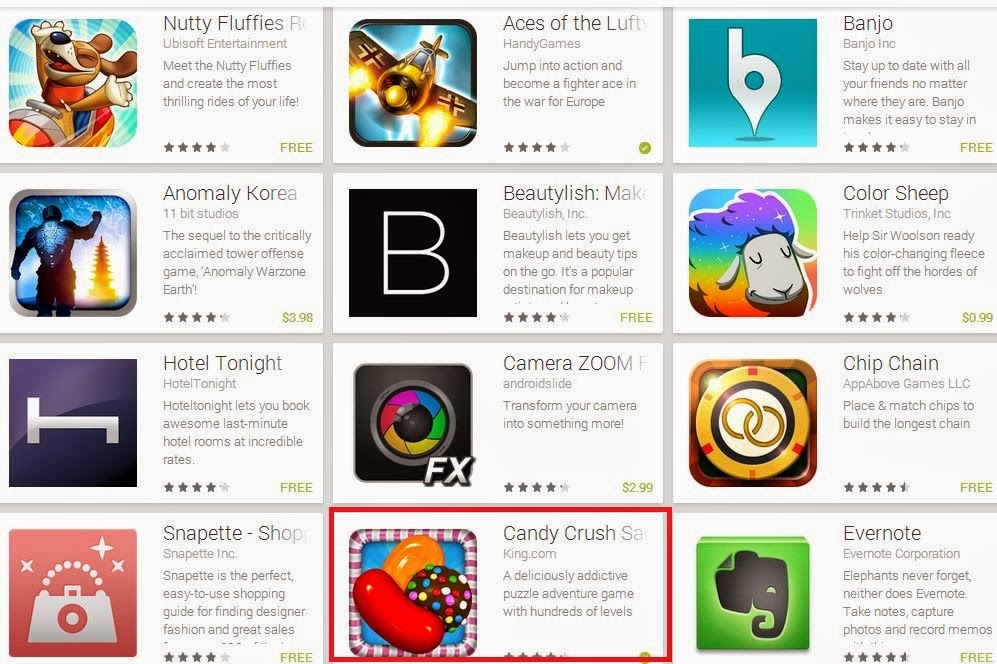 |
| Google play store. |
Full guide to download Android apk apps and games from Google play store on pc or laptop. A to Z tutorial with pics. follow all step to easily download any apk files from play store without paid anything. It's a mega tutorial post about download from play store without Android phone. Also they are offering high speed download any
Android Apk apps or games from Google Play store as your choice. you can try this to on your phone chrome browser too, tested way to download any Android apps.
At first open Google Play store on pc browser, as Google Play store on chrome browser. Then select any apps from Google Play store, in this tutorial we selecting Candy Crush Saga for download on pc from Google Play store.
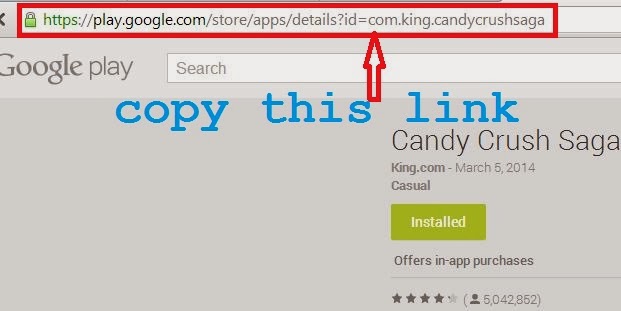 |
| Google Play store apps. |
 |
| Then paste link to this form and click "Generate Download Link" |
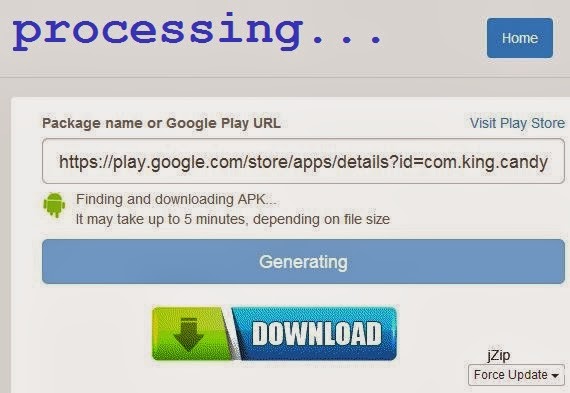 |
| please wait until generate download link. |
 |
| After successfully generate, you may see as this windows. Download your apps. |
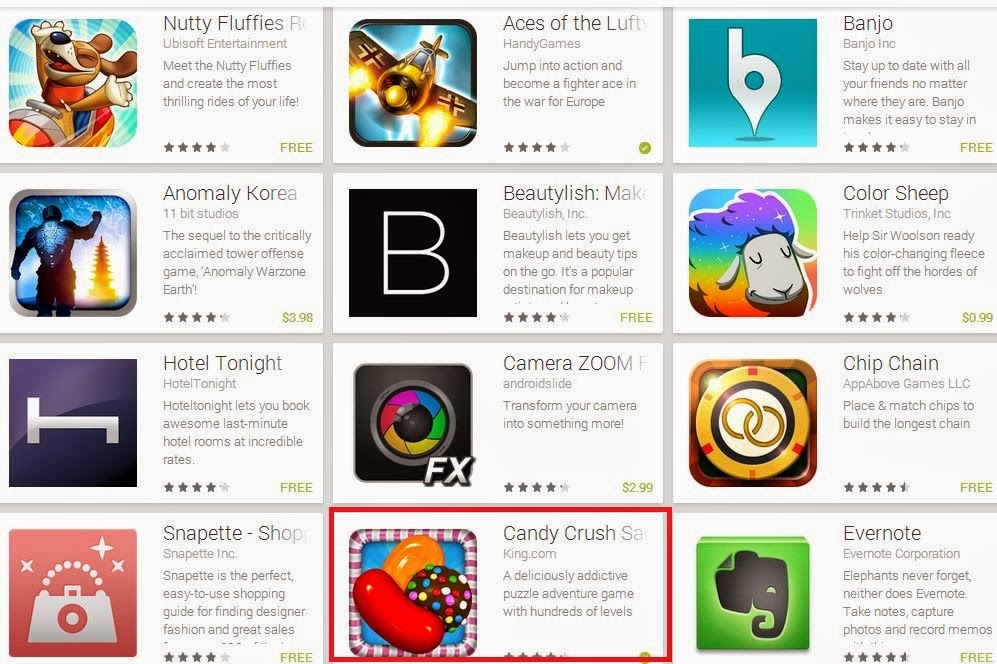
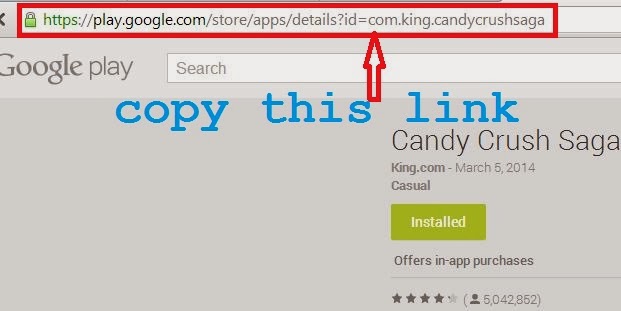

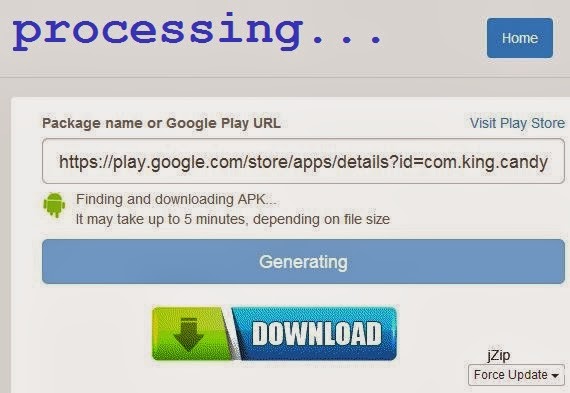


No comments:
Post a Comment